Account Logins
Publish Date June 4, 2019
Do you want to keep a sharp eye on your finances? Wouldn’t it be nice to be notified of your balance each day? Wait no longer!
With the latest online banking update – you can setup Alerts to help manage your accounts.
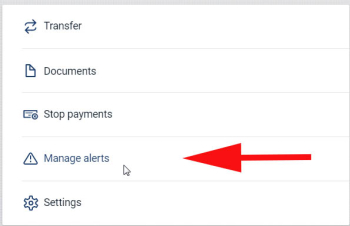
On each single account, you can choose whether you wish to receive a Balance Alert or Transaction Alert.
Balance Alerts – You choose to get an alert if the balance is below or over a certain amount.
Ex: Set the alert to: Send a Text whenever my balance is below $1 Million dollars. This will send me a balance update each day. The text generally shows up after all processing has completed for the day, often times during the evening hours.
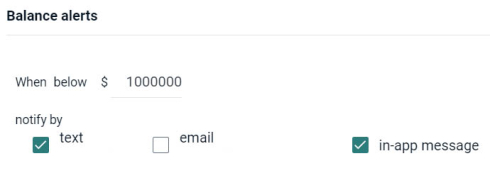
Transactions Alerts – You choose to get an alert whenever there is a Credit or Debit, above or below a certain dollar amount. Your text will show up within minutes of the transaction taking place!
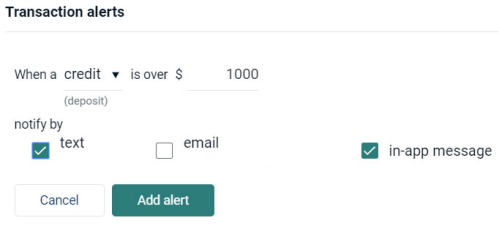
Ex: If payroll is a large deposit into your account and you want the ability to know when it lands – the example above will send an alert when a deposit is made over $1000.